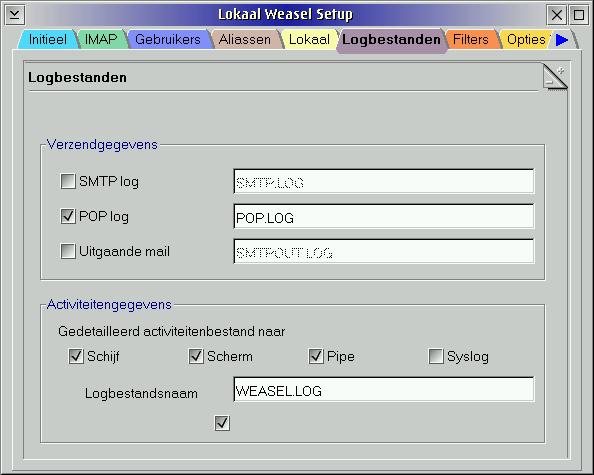The options for Weasel are controlled by a Setup program. Here is
the main page of the Setup notebook.
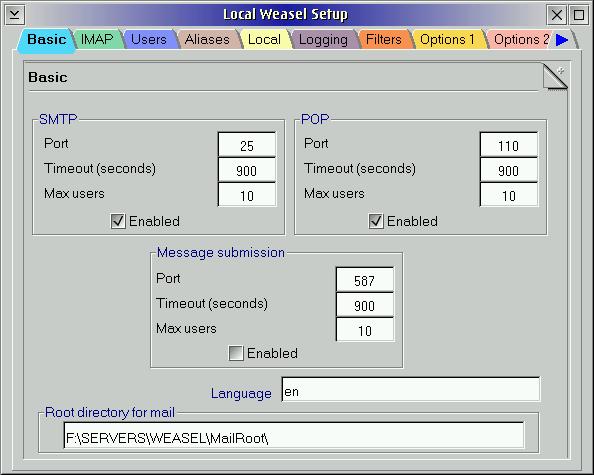
The mail server itself is a text-mode application. Most people are likely to run it minimized or even detached, so that it does not take up space on the screen. If you do leave the screen window visible, this is what you see.
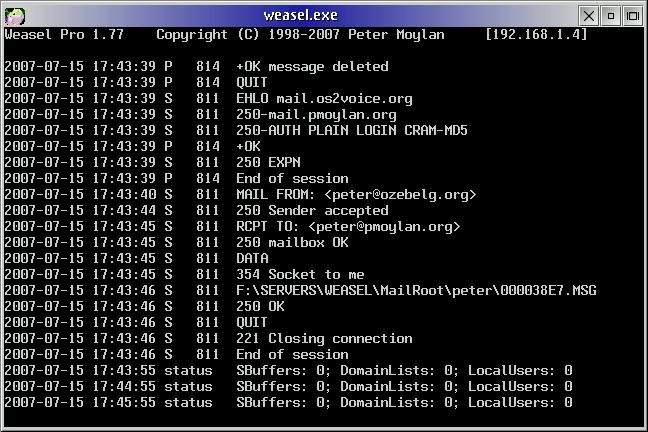
| You have the option of doing a remote setup. That is, you can have the Weasel mail server running on one computer, and its Setup program running on a different computer. This allows you to do things like add users remotely. | 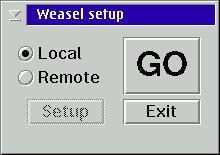 |
No mail server these days would be complete without a way of stopping junk mail. You can put controls on which IP addresses may access the server, and this includes the option of using up to 8 Realtime BlackLists (RBL). You can find out more about RBLs by doing a web search for "realtime blacklists".
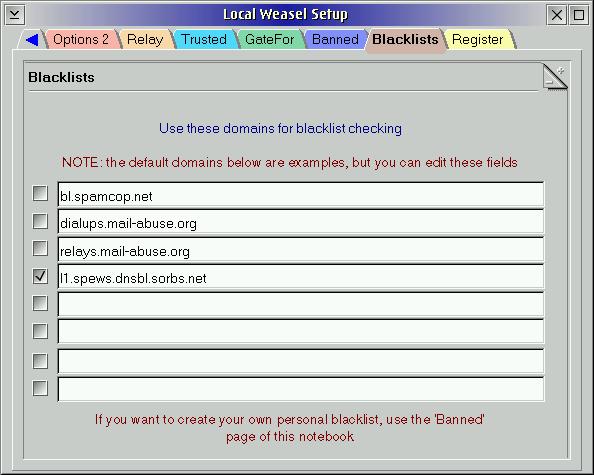
You can also do content-based filtering, by writing a filter in Rexx or in your own favourite programming language.
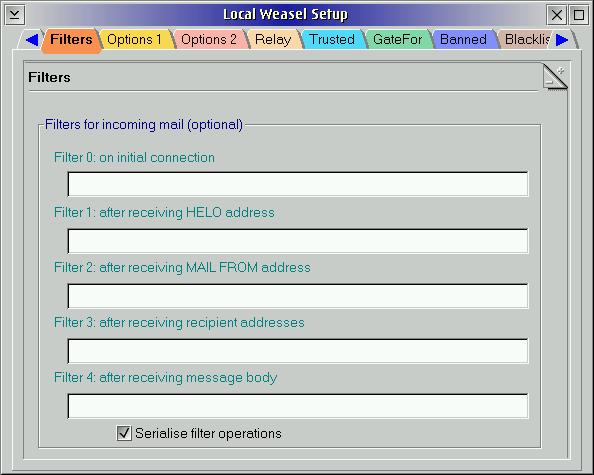
It is easy to configure the Setup notebook for your own preferred language.